Abstract
Implementing a robust and effective case management solution such as claims solutions requires a software platform with a range of capabilities, including content management, process management, business rules, collaboration, and analytics. IBM® Case Manager provides the platform and tools to develop simple to complex case management solutions that support a broad range of business applications, processes, and case management requirements.
One common process that is used by organizations both within the insurance industry and many other industries is the processing of customer claims. The Claims Case Manager solution provides an approach for organizations to process claims. This IBM Redbooks® Solution Guide explains, at a high level, how you can create claims solutions by using IBM Case Manager.
Contents
Implementing a robust and effective case management solution such as claims solutions requires a software platform with a range of capabilities, including content management, process management, business rules, collaboration, and analytics. IBM® Case Manager provides the platform and tools to develop simple to complex case management solutions that support a broad range of business applications, processes, and case management requirements.
One common process that is used by organizations both within the insurance industry and many other industries is the processing of customer claims. The Claims Case Manager solution provides an approach for organizations to process claims. This IBM Redbooks® Solution Guide explains, at a high level, how you can create claims solutions by using IBM Case Manager.
The following figure gives an overview of this approach.
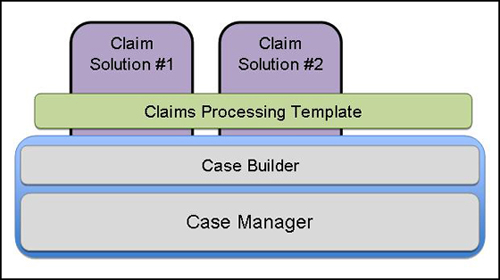
Figure 1. Creating claims solutions by using IBM Case Manager
Did you know?
Companies within the insurance industry are not the only organizations that process claims. As an example, manufacturers often find themselves having to process warranty claims on the products that they developed.
Business value
Claims that are not quickly, efficiently and accurate processed cost organizations money and open them up to risk when they are not completely and accurately reviewed. When a customer files a claim, IBM Case Manager can register the claim and hand it over to the claim processor. As the primary case worker, the claim processor can collect the data and start the tasks that are required for processing the claim.
A combination of automatic and manually started tasks manage the claim lifecycle from the initial filing through either resolution or closing. The solution may be extended to include additional tasks that are specific to the implementation, including branch activities or legal requests.
Solution overview
A claims solution within IBM Case Manager is developed primarily by using the Case Manager tool, Case Manager Builder, and other tools that are available with the product.
The core features of a claims solution can be rapidly developed and evaluated by using the structure that is outlined below as a starting point. You can extend it as needed to provide additional functions and features.
Properties
- Claim Number
- Claimant Name
- Claim Type
- Claim Amount
- Description
- Date of Loss
- Date Filed
- Coverage
Roles
- Setup: Registers and validates claims that are filed.
- Claim Processor: Processes the claims as the primary case worker.
- Administrator: Secondary support for the Claim Processor. Provides direct interaction with a claimant or agents.
- Supervisor: Supports management and escalation requests.
- Legal: Users who process claim requests that enter a legal or lawsuit status.
- Accounting: Users who process the payment of claims.
Document types
- Loss Notice: Document that is used for the initial filing of the claim.
- Supporting Documents: Any documents that are used to support the process or complete the claim.
Tasks
There are two types of tasks: Automatic and discretionary.
Automatic tasks
- Registration: The task that starts automatically when the claim case is created.
- Claim Processing: The primary case task where the claim is reviewed and the decision to approve payment or close the claim can be made. This task starts when the Registration task completes.
- Pay Claim: The task that processes the payment of a claim based on a “Pay Claim” result from the Claim Processing task.
- Close Claim: The task that cleans up running tasks and closes the claim based on a “Close Claim” result from the Claim Processing task.
Discretionary tasks
- Support Request: This task is started when there is the need for resources supporting the Claim Processor to gather additional content or data to support the processing of the claim.
- Escalate: This task is started by a user when input or a decision is required by a supervisor or management.
- Legal Request: This task is started when input or legal support is required for the claim.
- Re-Open Claim: There are instances when a claim that was closed must be reopened. This task reinitiates the Claim Processing task.
Additional configurations of the in-baskets, pages, case property views, and business rules are used to extend the base solution approach to meet the requirements of the specific implementation. These configurations also include the definition and creation of additional task types.
Solution architecture
IBM Content Navigator provides the unified user interface for IBM Enterprise Content Manager products and solutions. Both Case Manager Builder and Case Manager Client are built on top of the IBM Content Navigator platform. The claims solution is built by using Case Manager Builder. The properties, roles, documents, pages, case, and tasks are all defined by using Case Manager Builder. By using Case Manager Builder as the standard Case Manager development tool, the components of the claims solutions are stored within the Case Manager environment like any other case solutions. Case Manager Client is the interface where users interact with the claims solution to process the claims.
The following figure outlines where the individual definitions and objects are stored within the case environment.

Figure 2. Claims solution architecture
Usage scenarios
A base claims solution can be used as a template for the creation of a specific claim scenario. In this case, the claim is a warranty claim against a defective product. The claim starts when a customer submits a Loss Notice to the manufacturer that outlines the defect in the product that the customer purchased.
The receipt of the Loss Notice creates a claim and starts the Registration task. Within the Registration task, the user in the Setup role communicates with the customer to gather the information that is required to complete registration. This information includes setting all of the necessary case properties and collecting any supporting content. This content can include a request for the customer to provide photos of the product in question. When this information gathering is finished, the Setup user completes the Registration task, which starts the Claim Processing task.
The Claim Processing task is where the Claim Processor reviews the information that is related to the claim and determines whether the claim should be rejected and closed, or the claim should be paid. In the course of this review, it might become necessary for additional tasks to be started to complete the review. One example is that to approve the claim, a copy of the receipt is required for the defective product. The Claim Processor starts a Support Request task for an Administrator, who contacts the customer to get the additional information. While that task is running, the Claim Processor can continue working on the claim or place it on hold until other tasks are complete.
Within the Support Request task, the Administrator contacts the customer and collects the required documentation (in this example, a copy of the receipt). When this action is done, the task is completed.
After all the needed tasks are complete, the Claim Processor can decide about the claim. Approving the claim starts the Pay Claim task, which resolves the claim request. Denying the claim closes the claim without making any payment to the claimant.
The following figure shows the processing of the claims, showing the various tasks that are required to complete a claim processing, including Registration task, Claim Processing task, Close Claim task, Pay Claim task, Support Request task, and other tasks.

Figure 3. Claims solution processing diagram
Integration
The claims solution is within the IBM Case Manager environment, which gives this solution full access to all of the integration points that are available through IBM Case Manager to provide customization and extension.
Supported platforms
For detailed system requirements for the case solutions, see “Case Manager 5.2.0 detailed system requirements” at the following website:
http://www.ibm.com/support/docview.wss?uid=swg27038470
Ordering information
Ordering information is shown in the following table.
Table 1. Ordering part numbers and feature codes
Program name | PID number |
IBM Case Manager Version 5.2 | 5725-A15 |
Related information
For more information, see the following documents:
Advanced Case Management with IBM Case Manager, SG24-7929
http://www.redbooks.ibm.com/abstracts/sg247929.html
IBM Case Manager product page
http://ibm.com/software/products/en/casemana
IBM Offering Information page (announcement letters and sales manuals):
http://www.ibm.com/common/ssi/index.wss?request_locale=en
On this page, enter Case Manager, select the information type, and then click Search. On the next page, narrow your search results by geography and language.
Others who read this also read
Special Notices
The material included in this document is in DRAFT form and is provided 'as is' without warranty of any kind. IBM is not responsible for the accuracy or completeness of the material, and may update the document at any time. The final, published document may not include any, or all, of the material included herein. Client assumes all risks associated with Client's use of this document.
