About cookies on this site Our websites require some cookies to function properly (required). In addition, other cookies may be used with your consent to analyze site usage, improve the user experience and for advertising. For more information, please review your options. By visiting our website, you agree to our processing of information as described in IBM’sprivacy statement. To provide a smooth navigation, your cookie preferences will be shared across the IBM web domains listed here.
Abstract
IBM® InfoSphere® Warehouse V10 provides a powerful range of capabilities that go beyond the capabilities of traditional warehouses. This comprehensive platform integrates the strength of the IBM DB2® database with a dynamic data warehousing infrastructure that can handle traditional business intelligence (BI) workloads and more operational business requirements. In addition, InfoSphere Warehouse Advanced Enterprise Edition delivers an enhanced set of database performance, management, and design tools. These tools assist companies in maintaining and increasing value from their warehouses and by helping to reduce the total cost of maintaining these complex environments.
With InfoSphere Warehouse Advanced Enterprise, as described in this IBM Redbooks® Solution Guide, you can build a business intelligence system to manage and support daily business operations for an enterprise to generate more income at a lower cost.
Contents
Access to timely, accurate information is critical for enterprises that are striving to better serve their customers, beat the competition, and foster innovation. IBM® Information Management provides a comprehensive data warehouse solution (Figure 1) so that organizations can centrally, accurately, and securely analyze and deliver information as part of their operational and strategic business applications.
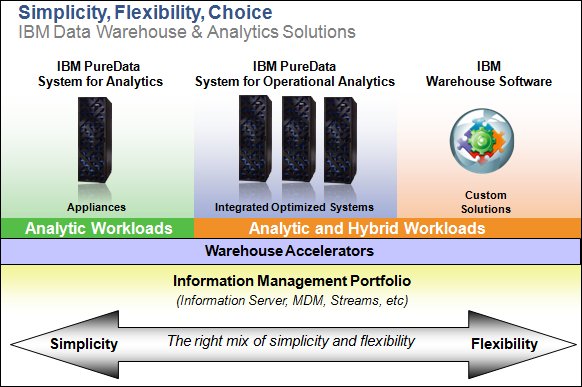
Figure 1. A comprehensive data warehouse solution
Others who read this also read
Special Notices
The material included in this document is in DRAFT form and is provided 'as is' without warranty of any kind. IBM is not responsible for the accuracy or completeness of the material, and may update the document at any time. The final, published document may not include any, or all, of the material included herein. Client assumes all risks associated with Client's use of this document.
