Using the IBM System Storage N series with IBM Tivoli Storage Manager
An IBM Redbooks publication
Note: This is publication is now archived. For reference only.
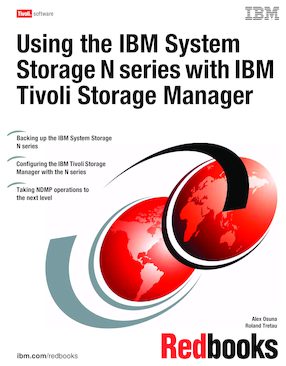
Published on 08 April 2010, updated 29 April 2010
ISBN-10: 0738434256
ISBN-13: 9780738434254
IBM Form #: SG24-7243-01
Authors: Alex Osuna and Roland Tretau
IBM®, as a result of its recent product introduction of the IBM System Storage™ N series, has become more tightly integrated with network-attached storage (NAS), exploiting the backup and recovery features of the N series and Network Appliance™ storage systems.
This IBM Redbooks® publication provides detailed descriptions and setup instructions, practical examples, and best practices for backing up the IBM System Storage N series using the IBM Tivoli® Storage Manager. This book includes descriptions and instructions for using the latest enhancements made to IBM Tivoli Storage Manager, specifically for the IBM System Storage N series and Network Appliance storage systems.
You will learn how to configure and set up the IBM System Storage N series and IBM Tivoli Storage Manager Version 5.3 and 6.1 using NDMP backup and restore functions.
We address the following topics:
-- Configuring the N series for Network Data Management Protocol (NDMP) usage
-- Using the IBM Tivoli Storage Manager software
-- Backing up qtrees
-- Single folder backup
-- Single file/folder restore
-- Restoring using NDMP via GUI and command-line interface
-- Restoring from NDMP backup to an alternative site/location on N series systems
-- Integrating with Snapshot technology and SnapVault
-- Using SnapShot differencing
-- Using SnapMirror® to Tape
Chapter 1. Introduction
Chapter 2. Configuring the IBM System Storage N series
Chapter 3. Configuring IBM Tivoli Storage Manager
Chapter 4. Backing up and restoring data
Chapter 5. Updates introduced with Tivoli Storage Manager 6.1
Appendix A. Tape definition files for LTO3