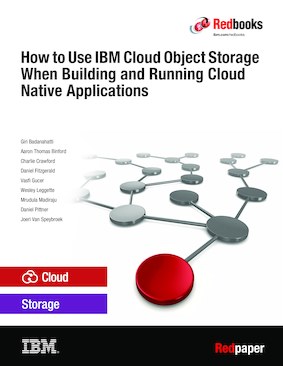
Published on 12 September 2018, updated 15 November 2018
Share this page:
ISBN-10: 0738457043
ISBN-13: 9780738457048
IBM Form #: REDP-5491-00
Authors: Giri Badanahatti , Aaron Thomas Binford, Charlie Crawford, Daniel Fitzgerald, Vasfi Gucer, Wesley Leggette, Mrudula Madiraju, Daniel Pittner and Joeri Van Speybroek
Abstract
This IBM® Redpaper™ publication presents a series of tutorials for cloud native developers just getting started with IBM Cloud™ and IBM Cloud Object Storage. Within the context of a car insurance application, this paper presents an introductory series of linked modules that allow developers unfamiliar with either IBM Cloud or cloud native development to get started with application development using IBM starter kits. This allows you to become familiar with the types of services available on IBM Cloud, and to develop a sense of which patterns and choices are appropriate for different use cases.
Some of the technologies and products covered in this book are Cloudant®, Watson™ Analytics, machine learning, elastic search, Kubernetes, containers, pre-signed URLs, Aspera®, and SQL Query. In addition to the technical integration steps, it also presents a business case for integrating these technologies and products with IBM Cloud Object Storage.
The target audience for this paper is cloud native developers and cloud object storage specialists.
Table of Contents
Chapter 1. IBM Cloud Object Storage primer
Chapter 2. IBM Cloud primer
Chapter 3. Application design and architecture
Chapter 4. Scaffolding using a Starter Kit
Chapter 5. Storing metadata in Cloudant
Chapter 6. Using IBM Cloud Object Storage
Chapter 7. Advanced Object Storage integration patterns
Chapter 8. Discover insights using Watson Services
Chapter 9. Performing more advanced functions with machine learning
Chapter 10. Adding geographic and weather data
Chapter 11. Managing the application's users
Chapter 12. Providing case search
Chapter 13. Running your web application in the Cloud