About cookies on this site Our websites require some cookies to function properly (required). In addition, other cookies may be used with your consent to analyze site usage, improve the user experience and for advertising. For more information, please review your options. By visiting our website, you agree to our processing of information as described in IBM’sprivacy statement. To provide a smooth navigation, your cookie preferences will be shared across the IBM web domains listed here.
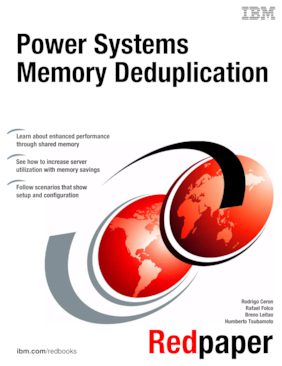
Published on 20 February 2012, updated 20 March 2012
Read in Google Books
Share this page:
ISBN-10: 0738450723
ISBN-13: 9780738450728
IBM Form #: REDP-4827-00
Authors: Scott Vetter, Rodrigo Ceron Ferreira de Castro, Rafael Folco, Breno Leitao and Humberto Tsubamoto
Abstract
This IBM® Redpaper™ publication introduces IBM PowerVM® Active Memory™ Deduplication on IBM Power Systems™ based on IBM POWER7® processor technology.
Active Memory Deduplication is a virtualization technology through which memory pages with identical contents can be deduplicated in physical memory. This deduplication frees up physical memory positions so that more data can be held in memory at once.
Memory deduplication is intended to work in a shared memory environment. Deduplication works with Active Memory Sharing, a technology through which multiple partitions on a system can share a pool of physical memory. Sharing this pool sometimes creates an overcommitment of this physical memory. Active Memory Deduplication increases the performance of Active Memory Sharing because the savings can be used to lower memory overcommitment levels. Reduction of memory in use can also create room to increase the memory footprint of the logical partitions (LPARs).
This paper describes the advantages of Active Memory Deduplication and requirements for its use and implementation in your Power Systems. This paper also helps you set up Active Memory Deduplication on your Power System for use with IBM AIX®, IBM i, and Linux. It includes guidance for tuning parameters of Active Memory Deduplication and for troubleshooting issues.
This paper targets architects and consultants who need to understand how Active Memory Deduplication technology works to design performing solutions. The paper also targets technical specialists in charge of setting up and managing Active Memory Deduplication.
Table of Contents
Chapter 1. Overview
Chapter 2. Concepts
Chapter 3. Planning for Active Memory Deduplication
Chapter 4. Memory deduplication monitoring
Chapter 5. Tunable parameters
Chapter 6. Configuration scenarios
Chapter 7. Best practices
Chapter 8. Troubleshooting