About cookies on this site Our websites require some cookies to function properly (required). In addition, other cookies may be used with your consent to analyze site usage, improve the user experience and for advertising. For more information, please review your options. By visiting our website, you agree to our processing of information as described in IBM’sprivacy statement. To provide a smooth navigation, your cookie preferences will be shared across the IBM web domains listed here.
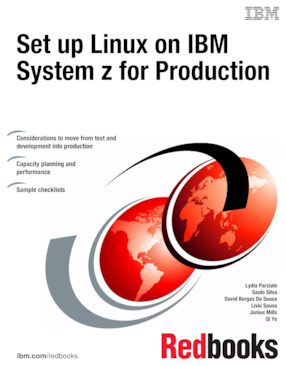
Published on 13 November 2013, updated 25 November 2013
Read in Google Books
Share this page:
ISBN-10: 0738438871
ISBN-13: 9780738438870
IBM Form #: SG24-8137-00
Authors: Lydia Parziale, Saulo Silva, David Borges De Sousa, Livio Sousa, Junius Mills and Qi Ye
Abstract
This IBM® Redbooks® publication shows the power of IBM System z® virtualization and flexibility in sharing resources in a flexible production environment. In this book, we outline the planning and setup of Linux on System z to move from a development or test environment into production. As an example, we use one logical partition (LPAR) with shared CPUs with memory for a production environment and another LPAR that shares some CPUs, but also has a dedicated one for production. Running in IBM z/VM® mode allows for virtualization of servers and based on z/VM shares, can prioritize and control their resources.
The size of the LPAR or z/VM resources depends on the workload and the applications that run that workload. We examine a typical web server environment, Java applications, and describe it by using a database management system, such as IBM DB2®.
Network decisions are examined with regards to VSWITCH, shared Open Systems Adapter (OSA), IBM HiperSockets™ and the HiperPAV, or FCP/SCSI attachment used with a storage area network (SAN) Volume Controller along with performance and throughput expectations.
The intended audience for this IBM Redbooks publication is IT architects who are responsible for planning production environments and IT specialists who are responsible for implementation of production environments.
Table of Contents
Chapter 1. Introduction
Chapter 2. Architectural considerations
Chapter 3. Hardware planning considerations
Chapter 4. Storage planning considerations
Chapter 5. Network planning considerations
Chapter 6. Linux planning considerations
Chapter 7. Software planning considerations
Chapter 8. Security considerations
Chapter 9. Backup and restore considerations
Chapter 10. Performance considerations
Chapter 11. Accounting
Appendix A. Performance Toolkit reports
Appendix B. Migration checklists
Appendix C. Sample procedure