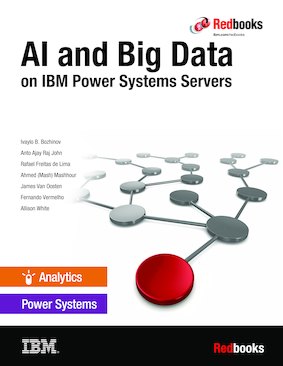
Published on 22 March 2019, updated 10 April 2019
Share this page:
ISBN-10: 0738457515
ISBN-13: 9780738457512
IBM Form #: SG24-8435-00
Authors: Scott Vetter, Ivaylo B. Bozhinov, Anto A John, Rafael Freitas de Lima, Ahmed.(Mash) Mashhour, James Van Oosten, Fernando Vermelho and Allison White
Abstract
As big data becomes more ubiquitous, businesses are wondering how they can best leverage it to gain insight into their most important business questions. Using machine learning (ML) and deep learning (DL) in big data environments can identify historical patterns and build artificial intelligence (AI) models that can help businesses to improve customer experience, add services and offerings, identify new revenue streams or lines of business (LOBs), and optimize business or manufacturing operations. The power of AI for predictive analytics is being harnessed across all industries, so it is important that businesses familiarize themselves with all of the tools and techniques that are available for integration with their data lake environments.
In this IBM® Redbooks® publication, we cover the best practices for deploying and integrating some of the best AI solutions on the market, including:
- IBM Watson Machine Learning Accelerator (see note for product naming)
- IBM Watson Studio Local
- IBM Power Systems™
- IBM Spectrum™ Scale
- IBM Data Science Experience (IBM DSX)
- IBM Elastic Storage™ Server
- Hortonworks Data Platform (HDP)
- Hortonworks DataFlow (HDF)
- H2O Driverless AI
We map out all the integrations that are possible with our different AI solutions and how they can integrate with your existing or new data lake. We also walk you through some of our client use cases and show you how some of the industry leaders are using Hortonworks, IBM PowerAI, and IBM Watson Studio Local to drive decision making. We also advise you on your deployment options, when to use a GPU, and why you should use the IBM Elastic Storage Server (IBM ESS) to improve storage management. Lastly, we describe how to integrate IBM Watson Machine Learning Accelerator and Hortonworks with or without IBM Watson Studio Local, how to access real-time data, and security.
Note: IBM Watson Machine Learning Accelerator is the new product name for IBM PowerAI Enterprise.
Note: Hortonworks merged with Cloudera in January 2019. The new company is called Cloudera. References to Hortonworks as a business entity in this publication are now referring to the merged company. Product names beginning with Hortonworks continue to be marketed and sold under their original names.
Table of Contents
Chapter 1. Solution overview
Chapter 2. Integration overview
Chapter 3. Integrating new data
Chapter 4. Integration details
Chapter 5. Accessing real-time data
Appendix A. Additional information
Appendix B. Installing an IBM Watson Machine Learning Accelerator notebook