PowerVM Migration from Physical to Virtual Storage
An IBM Redbooks publication
Note: This is publication is now archived. For reference only.
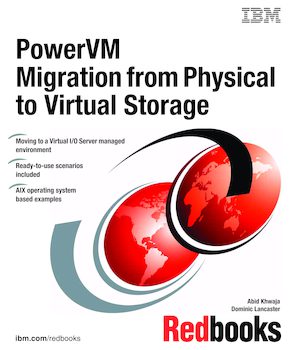
Published on 06 January 2010, updated 14 September 2010
ISBN-10: 0738433888
ISBN-13: 9780738433882
IBM Form #: SG24-7825-00
Authors: Scott Vetter, Abid Khwaja and Dominic Lancaster
IT environments in organizations today face more challenges than ever before. Server rooms are crowded, infrastructure costs are climbing, and right-sizing systems is often problematic. In order to contain costs there is a push to use resources more wisely by minimizing waste and maximizing the return on investment. Virtualization technology was developed to answer these objectives.
More and more organizations will deploy (or are in the process of deploying) some form of virtualization. However, parts of an organization's systems may use earlier storage equipment. In these contexts, knowing how to migrate from physical, often direct-attached storage, to a virtual storage environment becomes valuable.
This IBM® Redbooks® publication introduces techniques to use for the migration of storage from physical to virtual environments and introduces several new features in POWER6® technology-based systems. These features include:
* The chkdev command, added in Virtual I/O Server 2.1.2 FP22 to assist in identifying physical-to-virtual candidates and to ensure that device identification is consistent
* Extensive use of NPIV technology for both disk and tape devices
* The use of file-backed optical technology to present virtual CD media as a means of restoration
Chapter 1. Introduction
Chapter 2. Core procedures
Chapter 3. Sandalone SCSI rootvg to virtual SCSI
Chapter 4. Standalone SCSI data to virtual SCSI
Chapter 5. Logical partition migrations
Chapter 6. Standalone SAN rootvg to virtual Fibre Channel
Chapter 7. Direct attached Fibre Channel devices partition to virtual Fibre Channel