SAP on DB2 9 for z/OS: Implementing Application Servers on Linux for System z
An IBM Redbooks publication
Note: This is publication is now archived. For reference only.
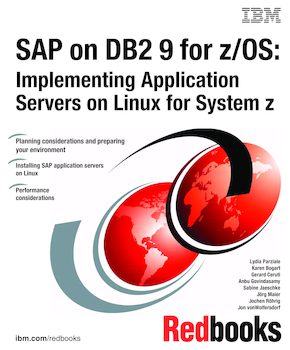
Published on 30 March 2009, updated 28 April 2009
ISBN-10: 0738432512
ISBN-13: 9780738432519
IBM Form #: SG24-6847-01
Authors: Lydia Parziale, Karen Bogart, Gerard Ceruti, Anbu Govindasamy, Sabine Jaeschke, Jörg Maier, Jochen Röhrig and Jon vonWolfersdorf
The power of the IBM System z, combined with the flexibility of Linux on System z, provides the ideal platform on which to implement SAP application servers. System z provides the benefits of continuous availability, high performance, scalability, and ease of management; these qualities support and complement mission-critical SAP business applications.
This IBM Redbooks publication focuses on the implementation of SAP application servers on Linux on System z to leverage the synergy of this combination of products. It provides detailed information to guide you through the planning process, including resource sharing considerations, hardware and software requirements, support and maintenance.
This book takes you through the steps to prepare the system environment, describing system and network configurations, and demonstrates the procedures for installing and customizing your system. It describes in detail how to install SAP application servers in z/VM Linux images, including the installation of SAP and Java and hipersockets. Finally, it provides guidance for performance tuning and introduces some useful monitoring tools.
Chapter 1. SAP and Linux overview
Chapter 2. Planning for SAP on Linux on System z
Chapter 3. Preparing the System z environment
Chapter 4. Installing SAP Netweaver on Linux for System z
Chapter 5. Performance and set up considerations
Chapter 6. Miscellaneous considerations
Appendix A. Network configuration
Appendix B. Parameter input
Appendix C. Profiles after Installation