WebSphere Business Integration Adapters: An Adapter Development and WebSphere Business Integration Solution
An IBM Redbooks publication
Note: This is publication is now archived. For reference only.
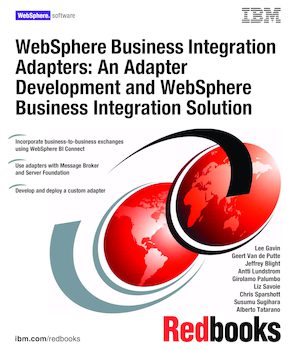
Published on 18 July 2005
ISBN-10: 0738493503
ISBN-13: 9780738493503
IBM Form #: SG24-6345-00
Authors: Lee Gavin, Geert Van de Putte, Jeffrey Blight, Antti Lundstrom, Girolamo Palumbo, Liz Savoie, Chris Sparshott, Susumu Sugihara and Alberto Tatarano
WebSphere® Business Integration is the IBM® business integration solution for process integration, workforce management, and enterprise application connectivity. WebSphere Business Integration helps you to create and deploy new business processes, synchronize business information in multiple business applications on diverse platforms, and transform message formats en-route between applications.
This IBM Redbooks publication takes you through the full life cycle of an adapter development project, from design considerations, building, and testing through deployment and implementation on multiple broker types (using both an out-of-the-box technology adapter and the custom adapter for our development project).
For this book, we designed a scenario that mirrors many of the issues that real-life integration projects can face. The scenario starts by integrating custom enterprise applications. It then integrates those applications into the business-to-business world by extending the infrastructure. Finally, it adds a human interaction component which determines whether to take the internal route or external route (via trading partners) to application integration. Using many of the components within the WebSphere Business Integration family of products, this book includes a range of integration options that are available to implement this scenario.
Part 1. Adapter development: The theory
Chapter 1. Adapter development
Chapter 2. Business objects
Chapter 3. Object Discovery Agents
Chapter 4. Agent initialization and termination
Chapter 5. Data handlers and name handlers
Chapter 6. Business object handlers
Chapter 7. Connector configuration properties
Chapter 8. Asynchronous event processing and notification
Chapter 9. Synchronous event processing (callback)
Chapter 10. Local versus remote deployment
Chapter 11. Component deployment
Part 2. Developing our custom adapter
Chapter 12. Setting up the development environment
Chapter 13. Adapter design and environment
Chapter 14. Object Discovery Agent
Chapter 15. Initializing and terminating the adapter agent
Chapter 16. Implementing a business object handler
Chapter 17. Implementing event notification
Chapter 18. Polling for events
Part 3. Setting up applications for our scenario
Chapter 19. Overview of our scenario and applications
Chapter 20. Installing and configuring the scenario infrastructure
Part 4. Configuring and testing adapters and business objects
Chapter 21. Creating the business objects and connector
Chapter 22. Object Discovery Agent
Chapter 23. Packaging the custom adapter for distribution
Chapter 24. Unit testing the connector
Part 5. Message Broker components
Chapter 25. Deploying business objects to the Message Broker
Chapter 26. Building and testing message flow for Retrieve
Chapter 27. Building and testing message flows for Create
Chapter 28. Building and testing message flow for Update
Part 6. Business-to-business components
Chapter 29. Integrating external contractors using WebSphere BI Connect
Part 7. Server Foundation components
Chapter 30. Adding human interaction using WebSphere BI Server Foundation
Chapter 31. Integrating and automating the process
Part 8. Looking after the run-time environment
Chapter 32. Gathering data from the run-time
Appendix A. Unit test traces
Appendix B. Additional material