About cookies on this site Our websites require some cookies to function properly (required). In addition, other cookies may be used with your consent to analyze site usage, improve the user experience and for advertising. For more information, please review your options. By visiting our website, you agree to our processing of information as described in IBM’sprivacy statement. To provide a smooth navigation, your cookie preferences will be shared across the IBM web domains listed here.
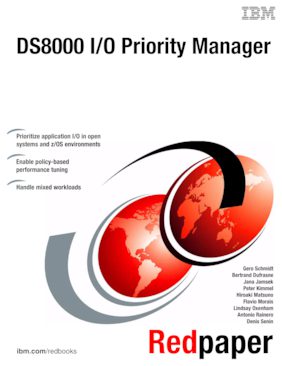
Published on 11 January 2012, updated 21 March 2012
Read in Google Books
Share this page:
ISBN-10: 0738450502
ISBN-13: 9780738450506
IBM Form #: REDP-4760-01
Authors: Gero Schmidt, Bertrand Dufrasne, Jana Jamsek, Peter Kimmel, Hiroaki Matsuno, Flavio Morais, Lindsay Oxenham, Antonio Rainero and Denis Senin
Abstract
This IBM® Redpaper™ publication describes the concepts and functions of the IBM System Storage® DS8000® I/O Priority Manager. The DS8000 I/O Priority Manager enables more effective storage consolidation and performance management combined with the ability to align quality of service (QoS) levels to separate workloads in the system.
With DS8000 I/O Priority Manager, the system can prioritize access to system resources to achieve the volume's desired QoS based on defined performance goals (high, medium, or low) of any volume. I/O Priority Manager constantly monitors and balances system resources to help applications meet their performance targets automatically, without operator intervention. Starting with DS8000 Licensed Machine Code (LMC) level R6.2, the DS8000 I/O Priority Manager feature supports open systems and IBM System z®.
DS8000 I/O Priority Manager, together with IBM z/OS® Workload Manager (WLM), provides more effective storage consolidation and performance management for System z systems. Now tightly integrated with Workload Manager for z/OS, DS8000 I/O Priority Manager improves disk I/O performance for important workloads. It also drives I/O prioritization to the disk system by allowing WLM to give priority to the system's resources automatically when higher priority workloads are not meeting their performance goals. Integration with zWLM is exclusive to DS8000 and System z systems.
The paper is aimed at those who want to get an understanding of the DS8000 I/O Priority Manager concept and its underlying design. It provides guidance and practical illustrations for users who want to exploit the capabilities of the DS8000 I/O Priority Manager.
Table of Contents
Chapter 1. I/O Priority Manager overview
Chapter 2. I/O Priority Manager concept, design, and implementation
Chapter 3. Using I/O Priority Manager
Chapter 4. I/O Priority Manager usage scenarios
Chapter 5. Monitoring and reporting