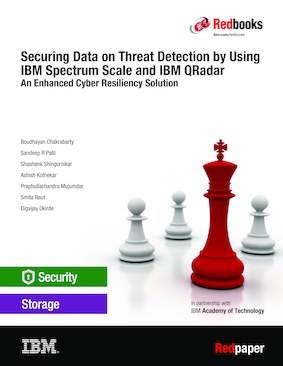Abstract
Having appropriate storage for hosting business-critical data and advanced Security Information and Event Management (SIEM) software for deep inspection, detection, and prioritization of threats has become a necessity for any business. This IBM® Redpaper publication explains how the storage features of IBM Spectrum® Scale, when combined with the log analysis, deep inspection, and detection of threats that are provided by IBM QRadar®, help reduce the impact of incidents on business data. Such integration provides an excellent platform for hosting unstructured business data that is subject to regulatory compliance requirements.
This paper describes how IBM Spectrum Scale File Audit Logging can be integrated with IBM QRadar. Using IBM QRadar, an administrator can monitor, inspect, detect, and derive insights for identifying potential threats to the data that is stored on IBM Spectrum Scale. When the threats are identified, you can quickly act on them to mitigate or reduce the impact of incidents. We further demonstrate how the threat detection by IBM QRadar can proactively trigger data snapshots or cyber resiliency workflow in IBM Spectrum Scale to protect the data during threat.
This third edition has added the section “Ransomware threat detection”, where we describe a ransomware attack scenario within an environment to leverage IBM Spectrum Scale File Audit logs integration with IBM QRadar.
This paper is intended for chief technology officers, solution engineers, security architects, and systems administrators.
This paper assumes a basic understanding of IBM Spectrum Scale and IBM QRadar and their administration.
Table of Contents
Introduction to IBM Spectrum Scale
Introduction to IBM QRadar
IBM QRadar with IBM Spectrum Scale: Identifying threats to data and acting on potential incidents
IBM Spectrum Scale cluster configuration
IBM QRadar with IBM Spectrum Scale: Proactively trigger a Data Protection/Cyber Resiliency workflow on threat detection
Ransomware threat detection
Supported Platforms
Conclusion
Appendix A: Custom script to take a snapshot
Appendix B: Sample IBM QRadar rules based on file access pattern and/or file extensions
Appendix C: Sample script for basic check on file type
Appendix D: Sample list of known ransomware file extensions